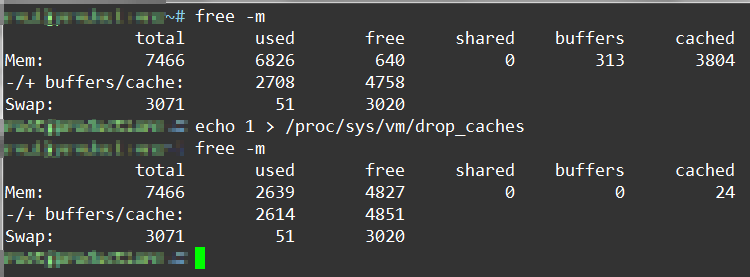pip freeze --local | grep -v '^\-e' | cut -d = -f 1 | xargs pip install -U
Windows 10 – God Mode
To activate God Mode, right-click the desktop and select New > Folder. Highlight this folder, press F2 and name it:
GodMode.{ED7BA470-8E54-465E-825C-99712043E01C}
FIX: aws-cli – AWS was not able to validate the provided access credentials
Simply adjust / sync your server’s clock in case you get the following error message while using aws-cli – “AWS was not able to validate the provided access credentials”
CentOS: Clear cached memory
gem install rmagick – Can’t find Magick-config (CentOS 6)
In case you receive the mentioned error while trying to install rmagick then simply issue the following:
# yum install ImageMagick-devel
Once ImageMagick-devel is installed then you can retry installing rmagick using:
# gem install rmagick